Riesgos de subdominios expuestos y cómo prevenirlos
Descubre los riesgos de tener subdominios expuestos y cómo el escaneo continuo de DragonSec protege tu negocio frente a ciberataques y brechas.
Discover DragonSec: an all-in-one platform offering continuous monitoring, actionable insights, and risk-based prioritization—seamlessly protecting your business.
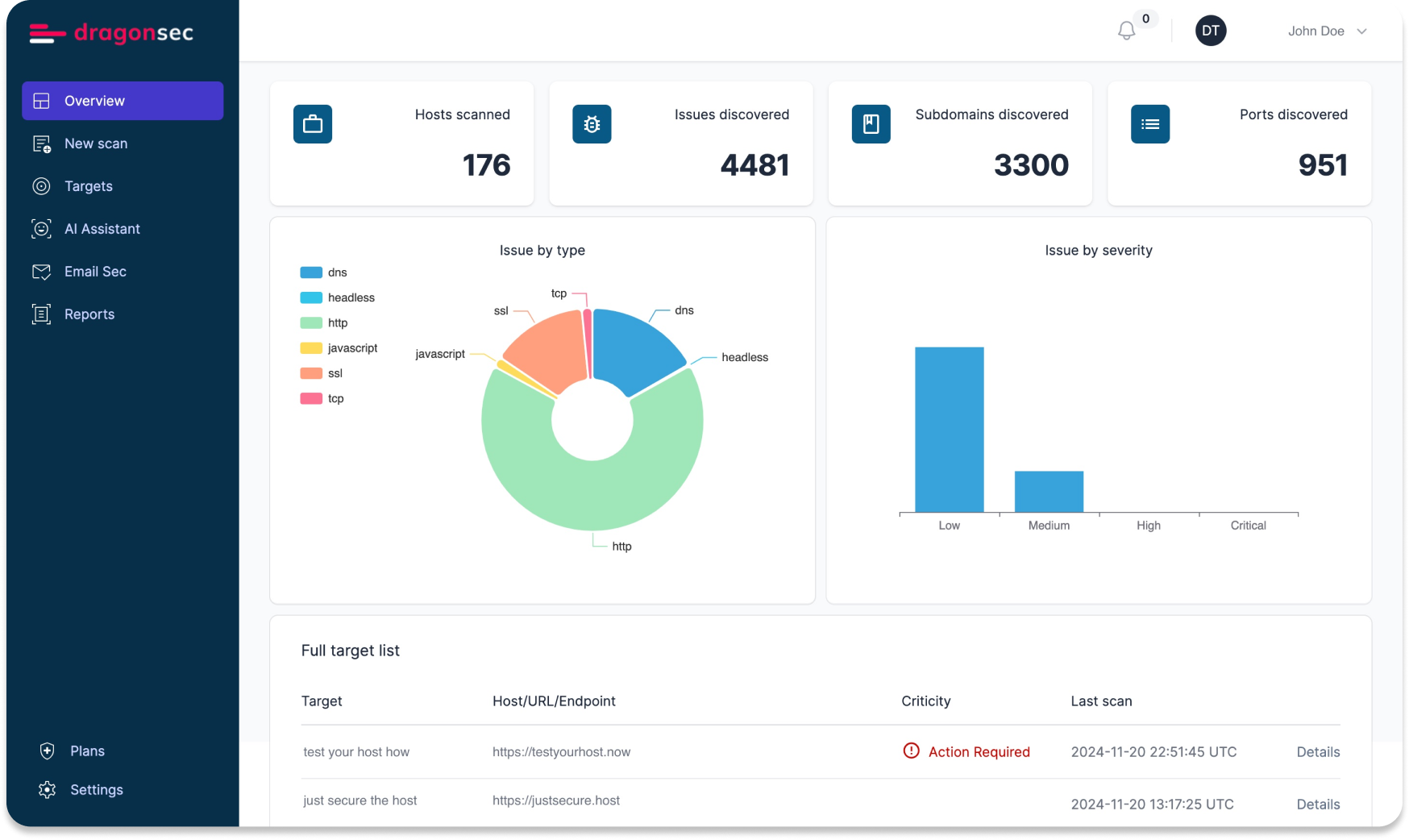
Protect your systems from unseen threats—learn how regular vulnerability scanning can safeguard your business from costly cyber attacks.
Unpatched vulnerabilities can lead to data breaches, risking sensitive customer and business information.
A breach can erode customer trust, damaging your brand and impacting long-term business growth.
Addressing security incidents after an attack costs significantly more than proactive vulnerability scanning.
Not performing scans may result in non-compliance with industry regulations, leading to hefty fines.
Without regular scans, vulnerabilities that ransomware exploits can go unnoticed, increasing the likelihood of attacks.
Failure to scan regularly makes your business a prime target for hackers and unauthorized access.
Detect potential weaknesses in systems, applications and network infrastructure, helping to identify and mitigate security threats and reduce the risk of successful attacks.
Protect your assets in AWS, Azure, and Google Cloud with specialized analysis.
Ensure your website looks and functions consistently across various web browsers, delivering a seamless experience to all users.

Uncover security weaknesses in WordPress sites, including outdated plugins, misconfigurations, and exploitable vulnerabilities.
Continuous security testing automatically detects vulnerabilities, simulating real-world attacks to enhance system protection.
Simulating cyberattacks helps uncover security weaknesses, enabling proactive measures to protect against real threats.
Ensure compliance by identifying security gaps required by industry regulations, while providing audit-ready reports.

24/7 monitoring ensures your website is always protected, providing peace of mind and uninterrupted service.
Adaptable to businesses of any size, from small startups to large enterprises, ensuring your monitoring grows with you.
Intuitive tools make website monitoring effortless, so you can focus on your business.

📢 Protect your business with expert-managed security
Explore our service →Automated vulnerability scanning combined with real-time expert analysis.
A dedicated cybersecurity engineer guides your team on critical vulnerabilities and remediation strategies.
We don’t just find risks—we help you fix them with customized security recommendations.

Step 1: Sign in
Registering and signing in to Dragonsec is quick and simple. Just create an account with your email, set a password, and you're ready to start securing your systems instantly.
Step 2: Add target URL or endpoint
Adding a target URL or endpoint in Dragonsec is straightforward. Simply input the URL or endpoint, choose your scan options, and launch the scan with a single click.
Step 3: Wait for test completion
After launching the scan, wait for completion. You'll receive an email notification once the test is finished and ready.
Review and analyze the results
Download our report or ask our AI companion for explanations of the issues and their solutions.

Scan websites, servers, subdomains, APIs, and network infrastructure for security vulnerabilities.
Identify and fix vulnerable software across your servers, devices, and infrastructure.
Discover open ports and identify firewall misconfigurations to strengthen your network security and defense measures.
Analyze websites for vulnerabilities like SQL injection, insecure JavaScript, XSS, and other common security risks.
Ensure SSL/TLS configurations follow best practices and check for vulnerabilities like Heartbleed, Robot, and more potential threats.
Subdomain discovery helps identify unsecured or forgotten subdomains, which can be exploited in data breaches.
API vulnerability checks detect security flaws, preventing unauthorized access and data breaches through exposed endpoints.
See what clients say about their experiences using Dragonsec for cybersecurity solutions.
" DragonSec transformed our approach to cybersecurity. The actionable insights helped us fix vulnerabilities quickly and effectively. "
Joaquim Cardona
Founder of json2video.com
" This tool safeguarded our critical biomedical research data by identifying vulnerabilities we missed. It strengthened our security posture, ensuring data integrity and compliance with industry regulations. "
David Casademunt
IT Manager of Idibell.cat
" Thanks to DragonSec, we secured our APIs and reduced our risk exposure by 80%. "
Amanda Johnson
IT at Health Care company
DragonSec is an all-in-one cybersecurity platform designed to simplify and enhance your security operations. Featuring a powerful Cybersecurity Dashboard, it provides continuous monitoring, detailed vulnerability insights, and advanced tools for threat detection, ensuring your business remains protected against evolving cyber threats.
DragonSec’s Threat Detection Tool identifies misconfigurations, exposed assets, and known vulnerabilities in real time. By proactively detecting issues like outdated software, insecure protocols, and unpatched systems, DragonSec ensures your organization stays one step ahead of potential attacks.
Absolutely. DragonSec offers scalable solutions tailored for businesses of all sizes. Its user-friendly interface and actionable insights make it an ideal choice for small and medium-sized enterprises (SMEs) looking to enhance their cybersecurity posture without the need for extensive technical expertise.
Yes, you can cancel your subscription at any time or switch between plans as your needs evolve. Our flexible pricing options are designed to adapt to your business growth.
If a scan doesn’t return results, our support team is here to assist. Contact us at hello@dragonsec.io, and we’ll work with you to resolve the issue within 24 hours.
If you require additional scans, simply get in touch with us. We can create a custom plan tailored to your specific requirements, ensuring you always have the resources you need.
Absolutely. DragonSec offers comprehensive cybersecurity consulting services. Schedule a call with our experts to assess your organization’s needs and create a tailored security strategy.
Yes, our platform supports vulnerability scanning for cloud environments. We help secure your assets on platforms such as AWS, Azure, and Google Cloud, ensuring your cloud infrastructure is protected against potential threats.
Currently, DragonSec focuses on analyzing publicly exposed targets. For internal network assessments, we offer customized solutions. Please contact us to discuss your specific needs.
Yes, depending on the type of intrusion or vulnerability test required, we can include it in our testing portfolio. Contact our team to explore how we can address your infrastructure’s unique security requirements.
You can easily recover and reset your password by clicking on the 'Forgot Password' link on the login page. If you encounter any issues, our support team is ready to help.
We do not offer refunds. However, all plans are cancellable on a monthly basis. If you encounter any issues with the software, our team will be happy to assist you.
You can reach out to our customer service team at hello@dragonsec.io or use the live chat feature on the bottom right corner of our website for immediate support.
Yes, DragonSec includes tools designed to detect and prevent ransomware attacks. By monitoring potential entry points and unusual activity, our platform helps protect your systems before ransomware can take hold.
Yes, DragonSec provides comprehensive web application security monitoring to protect your apps against common threats like SQL injection, cross-site scripting, and misconfigurations.
Yes, DragonSec includes API vulnerability scanning, identifying and mitigating risks associated with your APIs. This ensures that your interfaces remain secure and robust.
Our phishing detection tool identifies and alerts you to potential phishing attempts, helping protect your organization from social engineering attacks. It actively scans for suspicious emails, domains, and links to prevent data breaches.
Yes, DragonSec provides penetration testing tools that allow organizations to evaluate the security of their systems and applications proactively, identifying weaknesses before attackers can exploit them.
Yes, DragonSec assists in supply chain cybersecurity by identifying risks associated with suppliers, partners, and third-party services. This reduces your organization’s exposure to indirect threats.
Yes, DragonSec includes DNS security monitoring to detect and prevent threats such as DNS spoofing, cache poisoning, and unauthorized domain changes, ensuring the integrity of your domain infrastructure.
The DragonSec blog explores use cases of vulnerability scanning and subdomain discovery. Learn how businesses protect data, prevent cyberattacks, and secure digital infrastructure. Stay updated on the latest cybersecurity trends, best practices, and protection tips.
Descubre los riesgos de tener subdominios expuestos y cómo el escaneo continuo de DragonSec protege tu negocio frente a ciberataques y brechas.
Discover what pentesting is, how it works, its phases and benefits, and how dragonsec.io delivers clear, didactic pentest services for businesses.
Descubre qué es el pentesting, cómo funciona, sus fases y beneficios, y cómo dragonsec.io ofrece servicios de pentest claros y didácticos para empresas.
Aprende cómo proteger tu sitio WordPress contra ciberataques con esta guía completa. Escaneo de vulnerabilidades, plugins de seguridad, backups, hardening y más.
The next attack could target you.